CXBOS Insights
Your daily dose of news, insights, and information.
Designers' Toolkit: Software That Sparks Creativity
Unleash your creativity with top design software! Explore the ultimate toolkit that ignites innovation and inspires your next masterpiece.
Top 10 Must-Have Software Tools for Creative Designers
In the fast-paced world of creative design, having the right tools can significantly enhance productivity and creativity. This article explores the Top 10 Must-Have Software Tools for Creative Designers, which are essential for both budding and experienced professionals. From graphic design to video editing, these tools not only streamline your workflow but also provide a robust platform to bring your creative visions to life.
Here’s a quick overview of these indispensable software tools:
- Adobe Creative Cloud - A comprehensive suite that includes Photoshop, Illustrator, and Premiere Pro for various design needs.
- Sketch - A favorite among UI/UX designers for its vector-based design capabilities.
- Figma - An innovative collaborative interface design tool that enables real-time feedback.
- Canva - Perfect for quick designs, especially for social media and marketing materials.
- CorelDRAW - A powerful graphic design solution for vector illustration.
- InVision - A prototyping tool that turns your ideas into interactive experiences.
- Affinity Designer - An affordable alternative to Adobe with professional capabilities.
- Blender - A free and open-source 3D creation suite that supports the entirety of the 3D pipeline.
- Procreate - An iPad app that has taken the digital illustration world by storm.
- Adobe XD - A powerful tool for designing and prototyping user experiences.
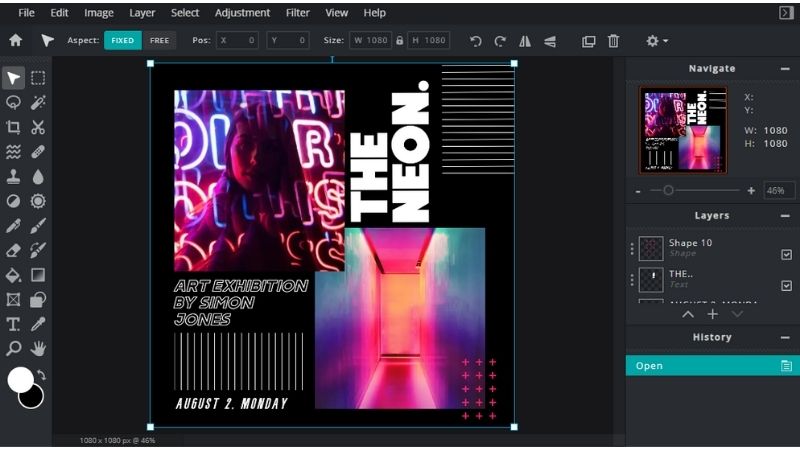
How to Choose the Right Design Software: A Comprehensive Guide
Choosing the right design software can significantly impact your workflow and the quality of your projects. With a plethora of options available, it's vital to assess your specific needs before making a decision. Consider factors such as your design discipline, budget, and the learning curve associated with each software. For instance, if you are a graphic designer, tools like Adobe Illustrator and Canva might be beneficial due to their extensive features and user-friendly interfaces. Meanwhile, those focused on web design might lean towards software such as Sketch or Figma, known for their collaborative capabilities and responsive design tools.
To make an informed choice, follow these steps:
- Identify Your Requirements: Determine the type of projects you will be working on and list necessary features.
- Evaluate Budget: Consider how much you are willing to spend, and explore free or trial versions before purchasing.
- Read Reviews: Gather insights from other users to gauge the software's strengths and weaknesses.
- Test Multiple Options: Many software programs offer free trials; use this time to experiment with their tools and interface.
What Features Should You Look for in Creative Design Tools?
When selecting creative design tools, it's essential to consider a variety of features that can enhance your efficiency and output. First and foremost, user-friendliness is key; a tool that is intuitive and easy to navigate allows you to focus more on your creative process rather than grappling with complicated interfaces. Additionally, look for tools that offer collaboration features, especially if you work in teams. This allows for real-time feedback and easier sharing of ideas. You might also want to explore tools that support various file formats, particularly if you plan to work across different devices or share designs with clients and colleagues.
Another vital aspect to evaluate is the availability of templates and resources within the creative design tools. Templates can significantly speed up your workflow, enabling you to start with a framework and customize it to your liking. Furthermore, integrated libraries of stock images, icons, and fonts can save you valuable time and elevate the quality of your designs. Lastly, consider the scalability of the tool; as your projects grow in complexity, a tool that offers advanced features, plugins, or extensions can help you adapt and stay ahead in your creative endeavors.