CXBOS Insights
Your daily dose of news, insights, and information.
Rails Reloaded: A Fresh Look at Building Web Apps
Discover modern techniques and tips for building stunning web apps in Rails Reloaded. Transform your coding journey today!
Top 5 Features of Rails 7 You Need to Know
Rails 7 has introduced a plethora of new features designed to enhance developer productivity and application performance. Among the most notable is Hotwire, a framework for building modern web applications without requiring a complex front-end stack. With Hotwire, developers can seamlessly update parts of their application without needing to craft intricate JavaScript, leading to faster load times and a more streamlined user experience. This innovative feature allows developers to focus on writing server-side code while letting Rails handle the complexities of AJAX interactions.
Another significant addition is the Async Query Interfaces, which support database operations that can be executed in parallel. This feature is particularly beneficial for applications requiring high performance under load, enabling Rails developers to write scalable code that can handle multiple requests simultaneously. Furthermore, active storage enhancements in Rails 7 provide better support for managing file uploads, making it easier than ever to integrate file attachments into your applications. These advancements exemplify Rails 7's commitment to addressing the needs of modern web developers.
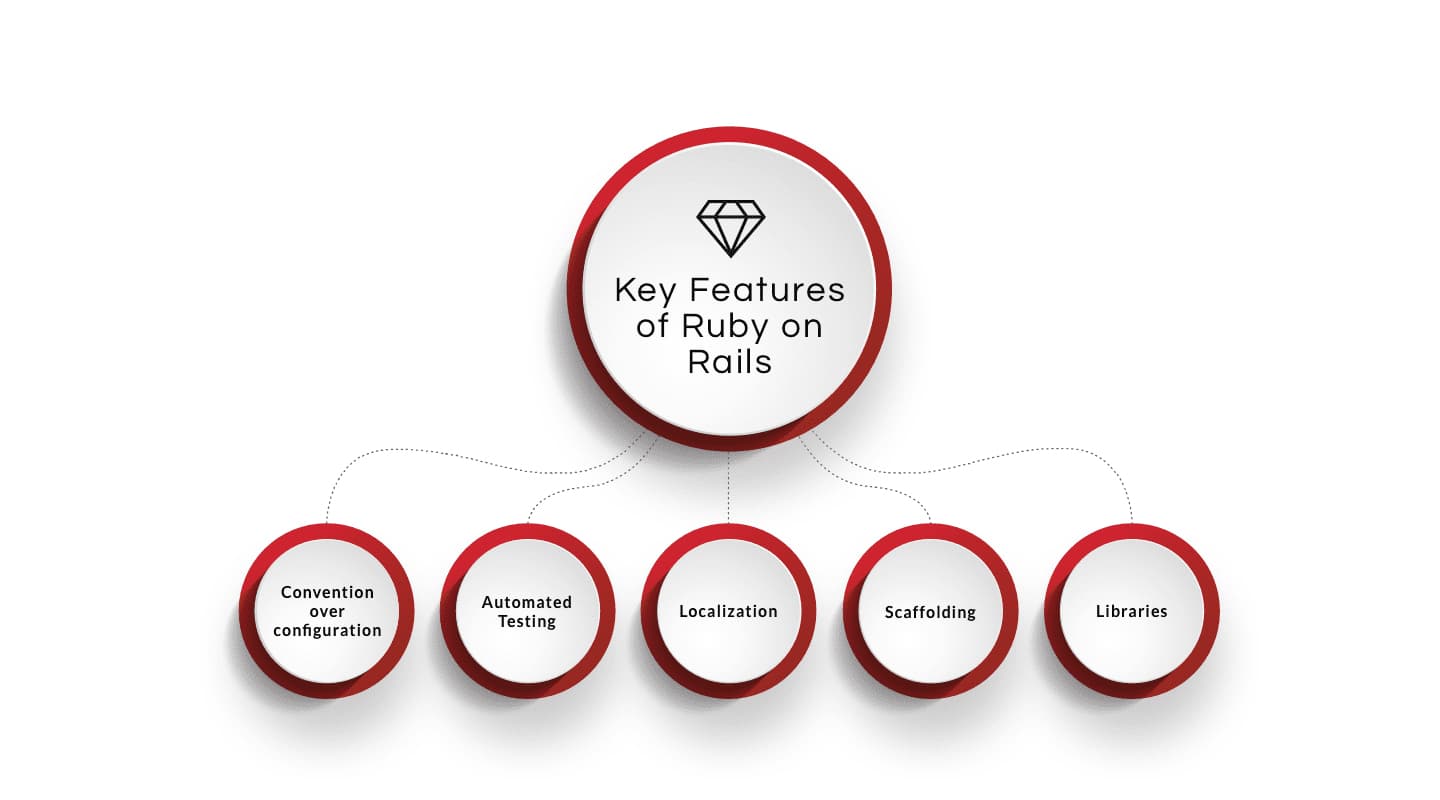
A Beginner's Guide to Building Your First Web App with Rails
Building your first web application can be both exciting and daunting, especially if you're new to programming. In this beginner's guide to building your first web app with Rails, we will walk you through the essential steps to get started. Ruby on Rails is a powerful web application framework that simplifies the development of web apps by following the Convention over Configuration principle. To create your web app, you'll first need to install Ruby, Rails, and your preferred database. Following installation, you can create a new Rails application by running rails new my_first_app in your terminal, which will scaffold out the essential files and directories.
Once your application is created, the next step is to generate models, controllers, and views to define your app's structure. You can use Rails generators to streamline this process. For example, to create a new model, you can run rails generate model Post title:string body:text. This will generate a migration file, which you can run using rails db:migrate to update your database. Finally, don't forget to test your application frequently! Rails comes with built-in testing tools that will help ensure your code is functioning as expected. By following these steps, you'll be well on your way to deploying your first web app!
Why Choose Ruby on Rails for Your Next Web Project?
Ruby on Rails is an exceptional framework for your next web project due to its powerful features and developer-friendly environment. Built on the principles of convention over configuration, Rails allows developers to write less code while accomplishing more, streamlining the development process. This means faster time-to-market for your application, which is crucial in today’s competitive landscape. In addition, the extensive library of gems (pre-packaged code) available in Ruby on Rails enables developers to easily integrate functionality without reinventing the wheel.
Moreover, Ruby on Rails fosters a vibrant community that continuously contributes to its enhancement and support. With a wealth of tutorials, forums, and documentation available, developers can quickly find solutions to common problems and leverage shared knowledge. The framework's emphasis on following best practices and maintaining clean, maintainable code makes it an ideal choice for long-term projects where complexity can increase over time. Overall, choosing Ruby on Rails for your web project means investing in a robust framework that prioritizes both efficiency and community support.