CXBOS Insights
Your daily dose of news, insights, and information.
WordPress SEO Secrets That Will Make Google Smile
Unlock the ultimate WordPress SEO secrets that will skyrocket your rankings and make Google smile! Discover tips that drive traffic today!
5 Essential WordPress SEO Techniques to Boost Your Rankings
In the rapidly evolving world of digital marketing, leveraging WordPress SEO techniques is crucial for anyone looking to enhance their website's visibility on search engines. Here are 5 essential techniques that can significantly boost your rankings:
- Optimize Your Permalinks: Use clean and descriptive URLs that include your target keywords. This not only improves SEO but also enhances user experience.
- Install an SEO Plugin: Plugins like Yoast SEO or All in One SEO Pack provide valuable tools to optimize your content, manage meta tags, and generate XML sitemaps.
- Conduct Keyword Research: Identifying the right keywords is fundamental. Utilize tools like Google Keyword Planner to find relevant keywords that resonate with your audience.
- Create Quality Content: Content that is informative, engaging, and original is key to keeping users on your site longer, which can positively impact your SEO.
- Enhance Page Speed: A website that loads quickly provides a better user experience and is favored by search engines. Use tools like Google PageSpeed Insights to identify areas needing improvement.
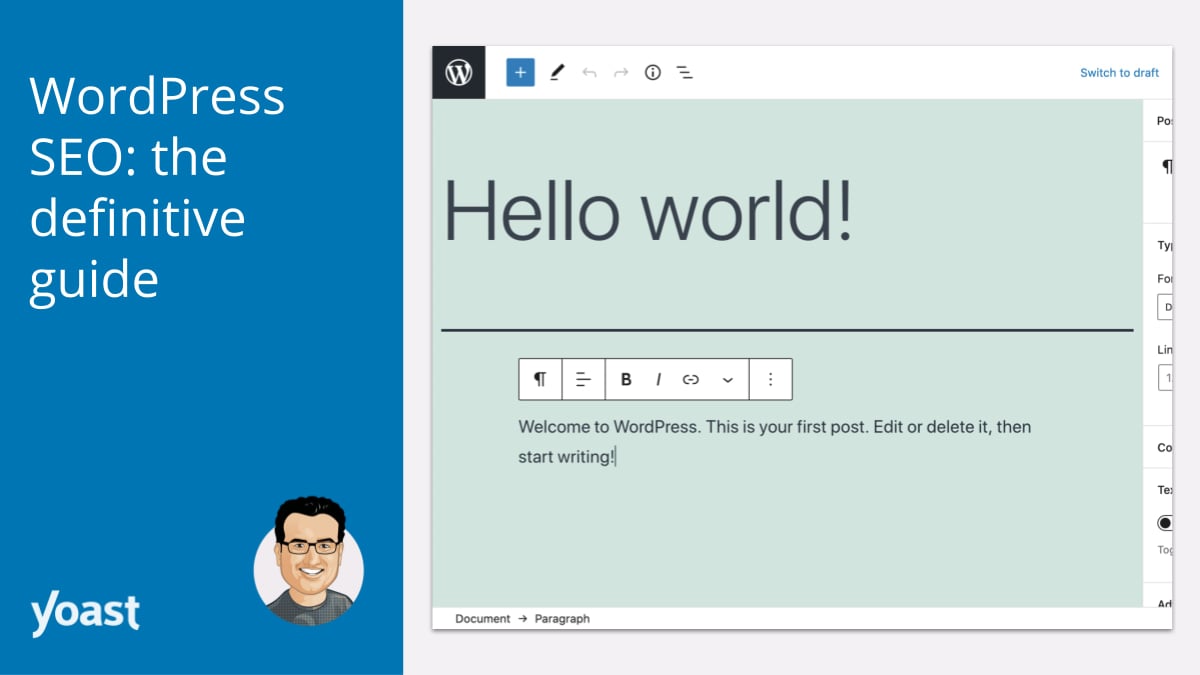
Common WordPress SEO Mistakes and How to Avoid Them
When it comes to optimizing your website for search engines, WordPress users often fall prey to common SEO mistakes that can hinder their site's performance. One major error is neglecting to use SEO-friendly URLs. By default, WordPress may generate URLs that contain a series of numbers or strange symbols. To avoid this, navigate to the Settings > Permalinks section in your WordPress dashboard and choose a structure that incorporates relevant keywords, making your URLs more readable and optimized for search engines.
Another frequent mistake is overlooking the importance of meta descriptions. Many users may assume that search engines automatically generate these descriptions, but creating a compelling and keyword-rich meta description can significantly impact your click-through rates. Ensure that each page and post has a unique meta description that accurately reflects the content, includes target keywords, and entices readers to click. By being diligent about these elements, you can greatly enhance your WordPress site's SEO performance.
How to Optimize Your WordPress Site for Google's Core Web Vitals
To optimize your WordPress site for Google's Core Web Vitals, start by assessing your current performance using tools like Google PageSpeed Insights or GTmetrix. These tools provide valuable insights into your site's loading speed, interactivity, and visual stability. Once you've identified areas for improvement, consider implementing specific strategies such as optimizing images by compressing them and using appropriate formats like WebP. Additionally, leverage caching plugins, such as W3 Total Cache or WP Super Cache, to reduce server response times and enhance overall site performance.
Furthermore, another critical aspect of optimizing your WordPress site involves minimizing the use of render-blocking resources. This can be achieved by deferring the loading of JavaScript and CSS files not immediately necessary for displaying content. Implementing lazy loading for images and videos can also significantly improve loading times, ensuring that these elements only load when they are visible in the user's viewport. By focusing on these techniques, you can enhance your site's Core Web Vitals scores, ultimately leading to better user experience and improved search engine rankings.